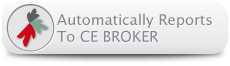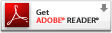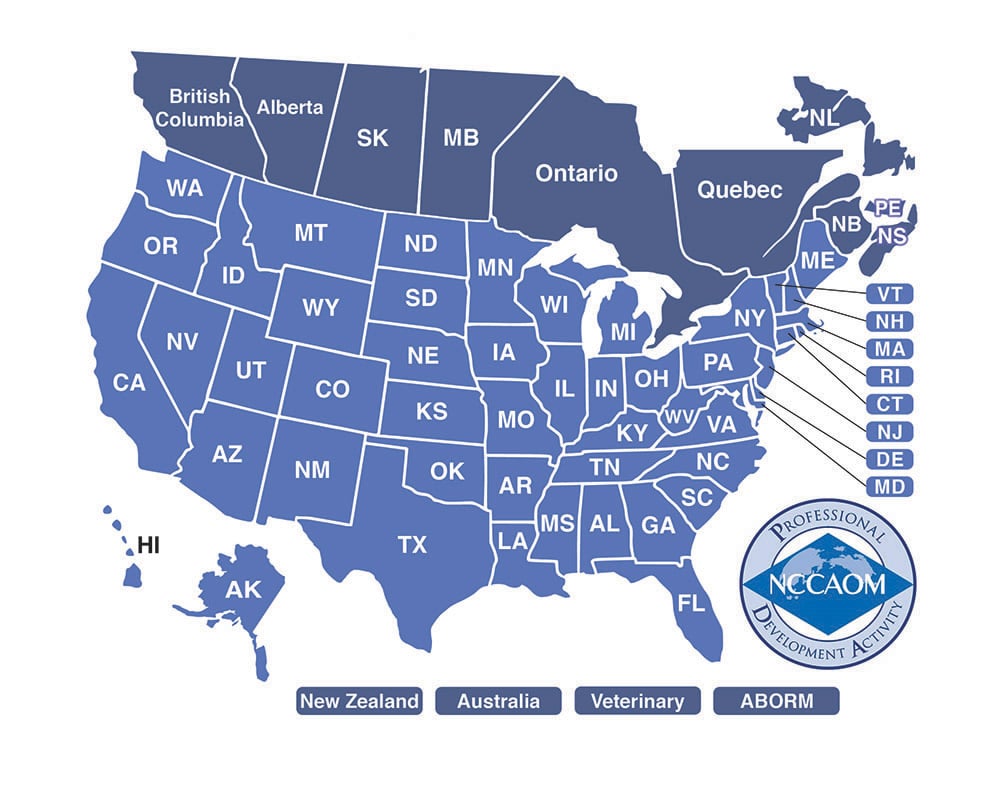Acupuncture Continuing Education Help
Downloads, Quizzes, & Certificates Support
To purchase a continuing education course
Click on Acupuncture CEUs to view all course listings and follow the links. If new to HealthCMi, simply select the courses you prefer and Add to Cart. Registration is during checkout for new users.
All courses are NCCAOM Diplomate PDA (applies to most States), California CEU, Florida CE, Texas CAE, CTCMA (BC, Canada), CAAA, Illinois, and State of Nevada Board of Oriental Medicine approved for continuing education credit hours and more. Massachusetts licensed acupuncturist can obtain their herbal medicine hours or acupuncture catgegory required hours. Check listings for ABORM approved courses. All courses for acupuncturists are also California Board of Registered Nursing approved.
Provider Numbers
Acupuncturists
HealthCMi currently offers acupuncture continuing education online courses throughout the USA, Canada, New Zealand, and more. HealthCMi provides:
- California Acupuncture Board, provider #329 (California CEUs)
- NCCAOM National Diplomate PDAs/CEUs (provider #602) This covers most states.
- Florida CEs (Florida Board of Acupuncture provider #50-8697, CE Broker approved)
- Texas State Board of Acupuncture Examiners (provider #CAE 00014) CAEs
- Illinois Acupuncture Continuing Education (provider # 225.000018)
- State of Nevada Board of Oriental Medicine CEU's
- CTCMA (British Columbia) Acupuncture Continuing Education
- CAAA (Alberta) Acupuncture Continuing Education
- California Board of Registered Nursing, Provider CEP15110
- ABORM provider HCMI0913 (check individual course listings)
- Massachusetts (acupuncture & herbal medicine categories can be applied)
- Ontario CTCMPAO Continuing Education (R.Ac., R.TCMP.)
- Board of Acupuncturists of Quebec (OAQ, Ordre des acupuncteurs du Québec)
- British Columbia Naturopathic Association (BCNA)
- New Zealand Acupuncture Standards Authority (NZASA) CPDs
- Acupuncture NZ (NZRA) CEUs
- Nova Scotia (NS-CMAAC) CEUs
- Chinese Medicine Board of Australia (CMBA) CPDs and AACMA (Australia)
- International Veterinary Acupuncture Society (IVAS) CEs
To order a continuing education course by mail, email or fax
Click on CONTACT US and request a course in the contact information. Please include contact information (address, phone number, fax number, medical license number...) as is relevant.
Quizzes
You make re-take quizzes until a passing grade is acheived. A certificate of completion is automatically generated and you may print it. There is no extra charge to re-take quizzes.
How long do I have to complete the course?
There is no time limit for course completion.
To download course materials, take quizzes, and get certificates of completion if you have previously purchased courses
- LOGIN if not already logged in: Enter your username and password
- Once logged in, a menu appears called "Courses, Tests, Certificates"
- Click on "Acupuncture Courses" or "Nursing Courses"
- Follow the links. Courses can be downloaded to multiple locations, quizzes can be taken (and re-taken if needed), and certificates of completion can be saved or printed.
Certificate of completion editing and updating
To update information on certificates, login with your username and password. Next, click on Account (located in the blue navigation bar at the top of each web page). Then, click on Edit Certificate. This updated information will appear on all future certificates.
If a certificate has already been issued and requires modification, please Contact Us to let us know the changes required.
Florida Acupuncture CEs:
HealthCMi reports Florida CE credits directly to CE Broker for you.
What courses have I already completed?
Simply login and click on My Certificates in the Courses, Tests, Certificates menu. Courses may be re-taken after four years has lapsed; instructions are on the web page.
NCCAOM Certification Portal
HealthCMi is the first online continuing education provider to use the new NCCAOM automated certificate system. For your convenience, HealthCMi sends your PDA/CEU credits directly to the NCCAOM. When renewing your diplomate certification, course completions will already be loaded into the NCCAOM system and you will not need to upload files or add information. (The only exceptions are CPR courses, which the NCCAOM does not include in their automated system. For CPR courses, simply upload your HealthCMi certificate.)
The NCCAOM sends an NCCAOM branded version of your HealthCMi certificate of completion directly to you via email. Expect to receive your NCCAOM branded certificate shortly after course completion. Your HealthCMi certificate is available immediately upon course completion and the NCCAOM branded version will be delivered to you via email from the NCCAOM shortly thereafter. Because HealthCMi sends your PDA credits to the NCCAOM for you, there is no need to upload certificates of completion into their system when renewing your diplomate certificate. At HealthCMi, we make sure all of that work is done for you!
For live webinars, do I need to take a quiz?
Quizzes are not required for live webinars, only for anytime distance learning courses. You may see a quiz button on the learning management system control panel; however, if you try to take a quiz, the system will tell you that it is unnecessary. Make sure to click the download button to get the link to the live webinar. We will also send you a link via email the day before the event.
Save course materials
Remember to SAVE the course material (the SAVE command is located in the FILE menu on your browser). If you have forgotten to SAVE and need to view your course again- simply LOGIN and download the material again from the COURSES, TESTS, CERTIFICATES menu (located on the left-hand side) which will appear once logged in.
Webinar Access on the Day of the Event >
Lost username or password
Click Log In on the top right of the screen. Click on the links that appear to help with password and username resetting. If this does not work, simply Contact Us by selecting that option at the top right of the screen and we will do it for you.
I have downloaded my course materials but cannot open the file
The file is in pdf format and you may need to download Adobe Acrobat Reader which is free software at www.adobe.com
Why can I see only the first page or no pages of the course materials?
This is common in the Google Chrome browser when the PDF plugin is not enabled. Click on the image of a wrench just to the right of the URL bar to find Save Page As... This is the “Customize and Control Google Chrome tool.” On a Mac, Save Page As... is also located in the file menu. Once saved, the document will open with Adobe Acrobat Reader.
For Linux users, the Firefox browser is able to open PDF files (ebooks).
I need a certificate of completion or I need to take or re-take a quiz
Simply purchase a course or LOGIN and go to the COURSES, TESTS, CERTIFICATES menu.
Reading Course Materials on a Cell Phone
To read written course matierals on a cell phone (iPhone, Android, etc.), using the free Adobe Acrobat App allows participants to zoom into the text. This makes for easy reading with larger text. Other apps, including iBooks, may also be used. Simply Share or Save the PDF download from HealthCMi to your favorite app.
My internet browser can't view the video
Some of the video is in Adobe Flash format. For a free installer of Flash for your internet browser click on:
![]()
www.adobe.com/go/getflashplayer
Acupuncture Online Schools
An acupuncture certificate is awarded for distance learning online for every acupuncture course offered at HealthCMI.
Legacy Users
If you have purchased a course prior to December 2009, please make a NEW username and password (as a new user) to purchase new courses. Also, please contact us via email (click on Contact Us) or by phone at 831-359-9129 to make special arrangements for your existing quizzes and certificates.
Online Payments & Security for continuing education courses
All online payments are secure and protected by SSL encryption from GeoTrust. HealthCMi accepts Paypal, Visa, Mastercard, American Express, and Discover card.